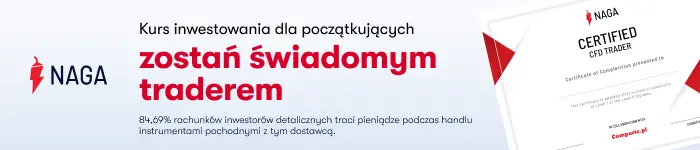Safari is one of the best web browsers out there today, exclusively for Apple devices.
It has a huge variety of functions that have been refined over the years and that will help us to significantly improve our experience when using it.
Safari has a huge amount of functions that we can use in iphone to improve our overall experience. Apple’s browser helps us with tracking, reading online, takes care of our privacy and allows us to keep everything organized. In this article, we’ll take a look at a list of those features that are really worth your time in Safari.
Amazing Safari features you have to use on iPhone
iCloud Private Streaming
In 2021, Apple released the beta version of iCloud Private Relay, a way to anonymize traffic in the Safari browser. It is possible to use iCloud Private Relay if we are paying any iCloud subscription or we have Apple One.
However, to be clear, Private Relay is not a virtual private network (VPN) and we cannot use one at the same time either. So how does the service work? It does this by sending web requests in two hops: the first, which is operated by Apple, can see our IP address, but it encrypts the request and DNS records. The second, which is operated by a third party, assigns a random IP address and decrypts our web request.
The idea behind this is that neither Apple nor the third party can connect the dots and know who the person is browsing. Despite some issues in the past (unscheduled downtime, nothing serious) the service works and is worth turning on if you’re concerned about your privacy. It’s one of those Safari features that you must use on iPhone.
advanced privacy
Apple’s browser has several privacy settings that we may have already activated, although the ideal would be to verify if they are really enabled in case we want to further improve our privacy. For this we are going to have to go to Settings> Safari and go down until we find Privacy and security.
We may want to turn on Prevent Cross Site Tracking, this is ideal for preventing advertisers and their cookies from tracking us across the web. Basically, it prevents advertisers from creating a profile of us based on the websites we visit.
Another option that we can enable is to Hide IP address. This option attempts to thwart attempts by advertisers to profile you based on IP. We can even turn off Ad Measurement to preserve privacy (it’s on by default) and further limit tracking.
This last option sounds more like something we should leave enabled. However, it is a way of sharing information with advertisers about our activities on a “private” basis.
Safari Add-ons
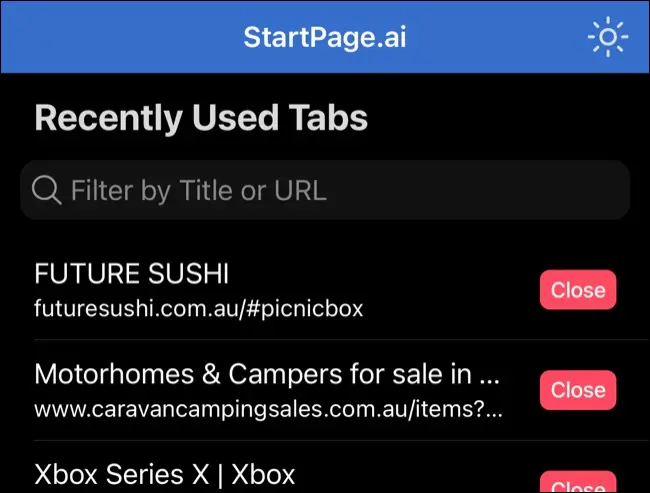
Thanks to the arrival of iOS 15, Safari has the ability to use extensions or plugins. Something very positive because it allows us to expand the capabilities and functions of the browser.
We can find Safari extensions in the App Store. We will launch the application store and then click on Applications at the bottom. We scroll to the bottom and look for the Safari Extensions category (If it is not visible, click on See all). From this section we can download and install all the extensions we want.
There are several apps that come with extensions for Safari. You can turn them on or off in Settings > Safari > Extensions. This includes content, ad and online tracker blockers, as well as other extensions that enhance browser functionality.
reading list
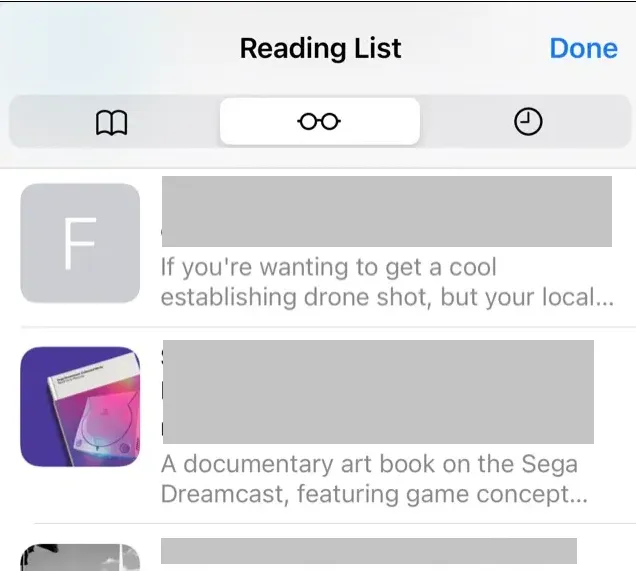
On many occasions we can find an interesting website or article that we cannot read at that moment. This is where the reading list becomes considerably useful, since it allows us to save websites to read later.
We can access Add to reading list from the long press menus that we will see when we keep our finger pressed on a link. We can do this in Safari, on a web page, message window, and even on the Share page in apps like Twitter. Something else we can do is use the Share button in Safari to access the option while we have the web page open.
All the sites that we save will be accessible by clicking on the Bookmarks button at the bottom of the screen, then we go to the Reading List tab. This list is synchronized between devices, so we can see the sites or articles that we save from iPad or Mac.
tab groups
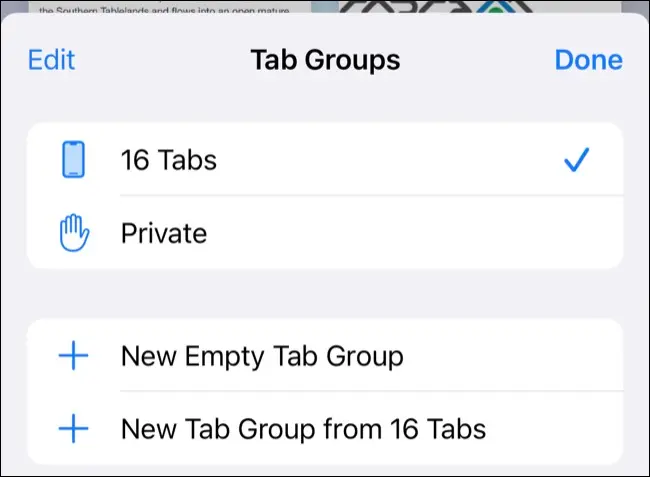
If we don’t use the tab groups feature in Safari, keeping everything organized can be a real mess. Thanks to this feature, we can create labeled groups of tabs so that we can retrieve or discard each time we open the browser.
How do we configure a group of tabs? We start by opening Safari and clicking on the tab view button in the lower right corner, in this way we will see all the tabs. From here, we will press on the label that is at the bottom and it will show us the tabs that we have open.
With these tabs, we can create a new group. Our main browsing session will be found at the top of the list, above the Private label. We’ll add a tab to a group by holding down the tab view button in the bottom right corner.
Undoubtedly, one of the functions of Safari that will make our day to day using iPhone more productive and organized.
DuckDuckGo
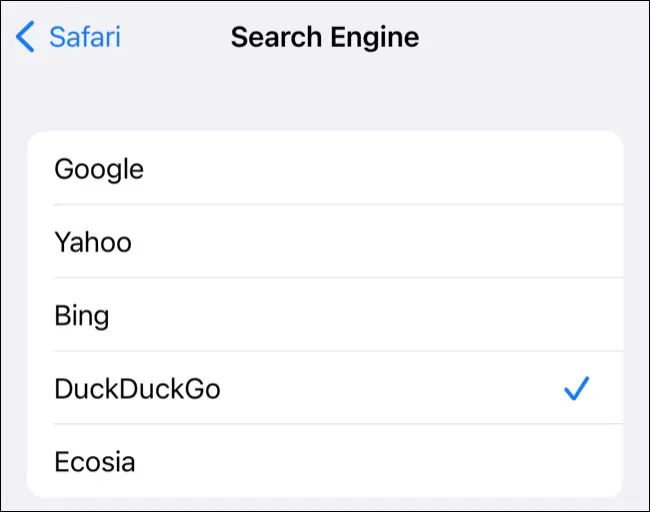
We understand that changing the search engine does not seem like an amazing feature, although we have several reasons for doing so. The first thing we will take into account is that DuckDuckGo respects our privacy, much more than Google. In addition to this, it allows you to use “bangs” to limit our search to certain services.
We can change the search engine from Settings> Safari> Search engine.
reader mode allows us to read comfortably on our iPhone with Safari
On the vast majority of websites we can enable Reader Mode by touching and holding the AA button to the left of the website’s URL in Safari’s address bar.
By doing this, Safari will remove everything except the actual content of the web page and present it to us in a cleaner, friendlier format. Because it’s great? First of all, remove the ads, also the format or styles of websites that complicate reading, between strange fonts or colors that distract us.
We can even customize the reader mode by clicking on the AA icon in the address bar and choosing a font, background color and text size using the A small and large buttons. To exit this mode, we are simply going to have to hold down the AA again.
Autofill and Apple Pay
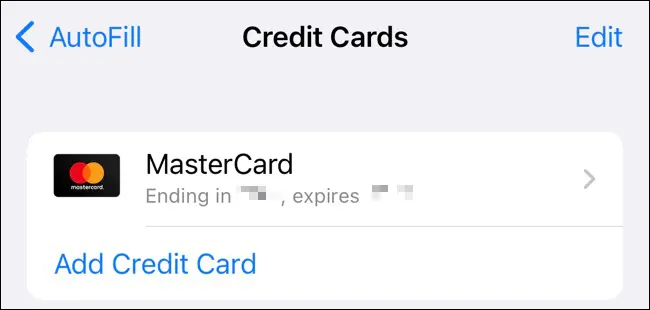
In order to speed up the checkout process, we can configure our autofill settings in Settings > Safari > Autofill. What we can do here is designate our personal contact entry in the address book to get information such as address and other contact details, which will make various purchases much easier for us.
Additionally, we can use the menu to save credit card information thanks to the Saved credit card option. We can add one or remove any that we no longer use.
Apple Pay will appear on supported websites. This gives us the opportunity to pay quickly, saving a great deal of time by allowing us to provide a delivery address, shipping and contact details, all from a single window. We will have to go to Settings> Wallet and Apple Pay to add our card and start the process.
private browsing, of the best features of Safari for iPhone
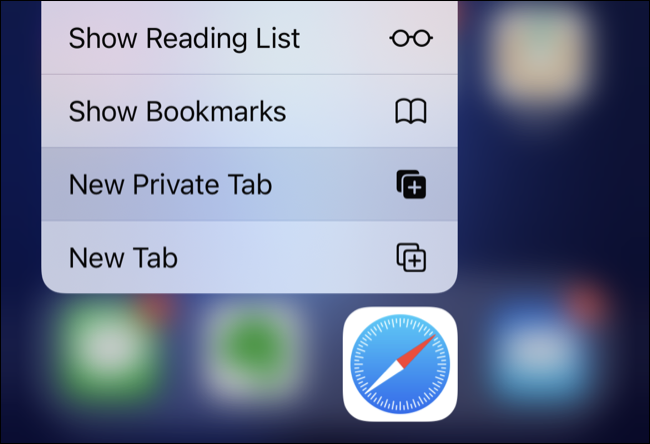
Thanks to private browsing, when we close the browser, there will be no trace of what we did. Nothing will be saved in the history, neither will cookies or login data, absolutely nothing. Although the function can also be useful for us to log in to different websites at the same time, among other things.
To access this function, we will open the browser and click on the tab view button that we will find in the lower right corner.