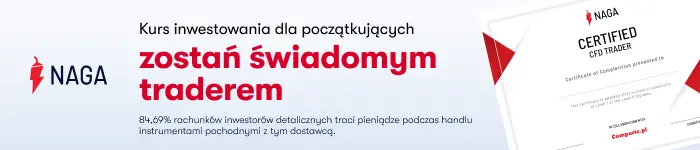The essence of a laptop is to be able to use it away from an outlet, and the longer the better. Hence, although all its components are important (casing, screen, keyboard, connection ports, processor, memory, hard drive…) the battery is one of the parts that can suffer the most deterioration if it is not taken care of with a certain care.
The battery of a laptop can be damaged if certain precautions are not observed when using the computer
And in this case the damage may not be very obvious. A hit on the screen is clearly seen and the wear on the keys too, but it is not so easy to check if the battery of a laptop is being damaged, so the user may not know that it is misuse.
It must be remembered that the batteries have a number of charge cycles that represent their “life”, so in the configuration and settings menu of the laptop it will be necessary to periodically consult the counter of said cycles and, depending on the case, the percentage of battery “useful” that is subtracting. An adequate management of charge cycles allows to prolong the life of the batterya component that, on the other hand, can be replaced if necessary if it deteriorates to offer a short duration of its life unplugged from the wall.
Hence, it is advisable to follow the instructions listed below to improve battery conservation and thus achieve better performance of the laptop and its autonomy is optimal for as long as possible so that the useful life is as long. possible.
How to extend the life of your laptop battery
-Do not keep all applications open at the same time: Although it is clear that time is saved by not having to wait for them to open, it would be advisable to open only those programs that are going to be used and, once the task is finished, close them instead of leaving them open in the background. In addition to consuming other computer resources (processor, RAM memory), background processes consume energy and, moreover, in tasks that do not involve the main activity to which the computer is dedicating itself, so autonomy suffers.
-Keep the software updated: The different patches and updates in operating systems and programs solve many bugs that, on occasion, can correct the improper functioning of the equipment, which includes resource management and how they affect the autonomy of the battery or its recharging processes.
-Do not drain the battery: Although laptops are capable of working until their energy reaches 0% and they turn off, it is not convenient to do it frequently. Instead, dropping the charge below 15/20% should be avoided as much as possible because of the additional effort it takes for the battery components to recover charge when it drops significantly below those levels. Likewise, it is also not recommended to disconnect the laptop from the power supply when the charge reaches 100% and wait for it to discharge while working with it unplugged even if you are not on the move. Laptops have had efficient charge management systems for a long time so that when the battery recovers 100% of its charge, it is not necessary to disconnect it from the power supply so as not to overheat the battery, which stops recharging.
-Do not keep the screen brightness at its maximum: Except for the processor for operations that require maximum power for a long time, nothing consumes more energy in a mobile device than the screen, so it would be advisable not to keep its brightness at maximum, especially if the lighting conditions in the environment allow it to be kept longer. low (but without impairing the user’s own eyesight). Obviously the more brightness, more energy consumption and less battery life.
-Do not keep the sound volume at maximum: With a significantly lower consumption than the screen, the laptop’s speakers are also an important source of energy consumption that, as with the brightness, also increases as it increases. That is, the higher the volume of sound, the higher the energy consumption, the less autonomy, the more need to recharge the battery and, over time, the less useful life of the battery.
-Do not use the laptop as a charging base for other devices: Although it is clear that the USB-A and USB-C ports available on laptops can fulfill the mission of providing power to other devices and thus be able to charge the mobile, headphones, camera and any other devices, obtaining energy from your battery to provide it to the battery of another device is a bad idea, not because it obviously reduces the laptop’s own load, but because it is produced in a faster way than that which would be derived from the computer’s own work as well It puts extra wear on the battery.
-Avoid direct sunlight: Excessive heat and cold are the enemies of batteries and electronic devices, so you should always work with your laptop in the shade, away from direct sunlight, especially in times of high insolation. The temperature of the device would rise (which could also cause damage to the processor, since it cannot be cooled properly) and the battery, working at a high temperature, could be damaged to the point of being rendered useless.