Although it may seem the opposite, and you think that it is something that only happens to Windows computers, you should be aware that macOS computers can also start to experience performance problems after spending months or years using them.
It is normal for its operation to suffer. After a long time of use, a large number of files that are not used, unnecessary documents, duplicate photos, etc., accumulate on the macOS computer. What they do is take up memory and reduce the productivity of your Mac computer.
The good news is that there are specialized programs to solve this situation and allow you to “clean” your Mac once and for all and in just a few minutes to recover storage capacity and considerably improve its performance, as if it had just left the factory.
We have been testing for the last few days a software that is very simple to use and that offers more than recommendable results. This is BuhoCleaner, a program that you can use with your Mac M1 but that is also already optimized for Ventura/M2, being one of the few “Mac Cleaners” that you will find on the market with this feature.
But, of course, it is not the only one of its advantages. Pay attention because in this article we are going to break down its main characteristics and we will detail the functions that it has so that you can improve the performance of your macOS computer efficiently and in just a few minutes. Also, so that you can check it out for yourself, BuhoCleaner has given us the code TB29CA7516 with which you will benefit from a 50% discount on your purchase at https://www.drbuho.com/es/buhocleaner/buy (only valid for the first 50, so hurry up)
This is how OwlCleaner works
This Mac computer cleaner will allow you to reclaim your computer’s storage space and improve the way it works in just a few minutes. Thanks to its ease of use and careful design, with BuhoCleaner you will be able to make your MacOS work like when you bought it, fast and fast.
By using this software, you will be able to easily get rid of all the temporary files that exist on your computer, the cache memory of the applications that you have installed, and all the files that are left over on your computer. In the same way, you will be able to uninstall all the applications that you don’t use, without leaving any residue or orphaned files from them, occupying storage capacity uselessly in your MacOS.
To use BuhoCleaner, all you have to do is download the program from its website (www.drbuho.com/es) and install it in the usual way, as you would with any other program. Once installed on your computer, open it and you’ll access a home page with a very intuitive design and a sidebar, where you’ll find access to the different tools that BuhoCleaner has. They are the following:
-Quick clean. With it, you can scan different parts of your macOS to find “junk” and useless files that are on your computer. You will be able to see the weight of each of them and how much they occupy as a whole on the computer. You will also see the final result of the scan, easily knowing what data can be safely deleted.
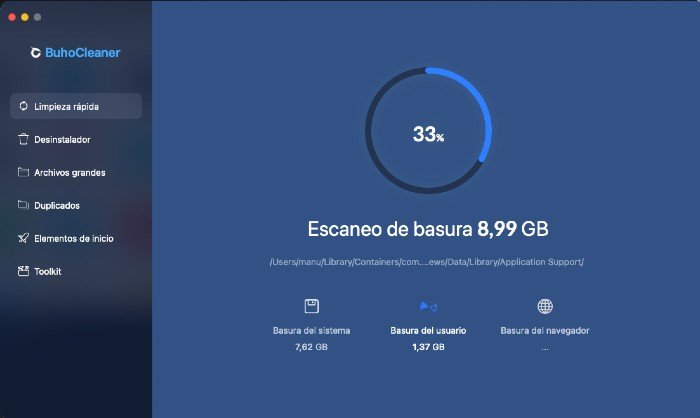
This way you will easily find cache files, system log files, browser cache, DMG files that are no longer used, user log files, system cache files, trash files… Finding them for yourself can be a task not very effective and that it takes too much time without an optimal result, but thanks to BuhoCleaner you will be able to quickly and easily obtain a list of all those files that are “left over” on your computer and are taking up storage unnecessarily. Now select the ones you want and click on “Delete” to get rid of all the “junk” on your macOS computer.

-Uninstaller: With this tool you can uninstall those applications that you no longer use on your computer, or that you don’t use regularly. In a very intuitive way, in this section you will be able to see the unwanted applications and sort them by size, name, employment date… you only have to select the ones you want and press “Delete” to uninstall them from your Mac computer.
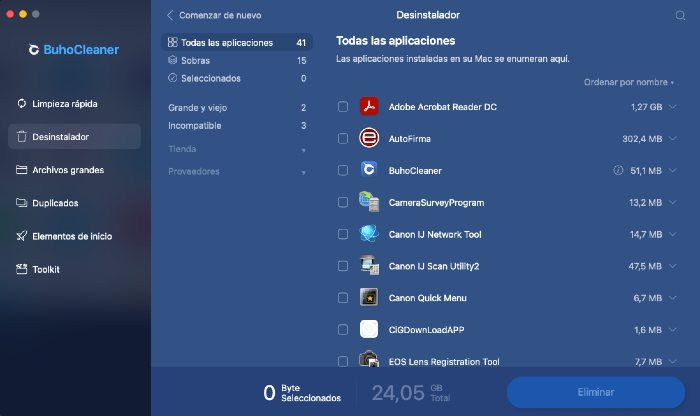
You can also remove the remains of other applications that you previously uninstalled manually. Just go to “Uninstall the application” and select “Remains” to be able to choose the files that were left over and be able to delete them.
-Large files: Another very useful function is this one that allows you to scan the files on your computer and see which are the largest or the oldest, classified by type of file, or by name, size, date of opening… You can select the ones you want and remove them easily.
-Duplicate files: Surely in your macOS you have a lot of duplicate files and you are not even aware of it. This function allows you to easily find them and eliminate those you want by selecting them with a click.
-Start Items: Here you will control all the applications that open by default when you start the computer, being able to enable or disable all the ones you want. Turning it off will speed up the boot process of your macOS.
Get more performance with Toolkit

Finally, you will find a section called “Toolkit” that deserves a separate comment. It includes numerous functions that will help you, in a very simple way, to improve the performance of your macOS computer. Among them stand out:
-Disk analyzer. To be able to see and manage in a simple and visual way the space that is left and that is occupied on the hard disk.
-Clear DNS Cache. This is a very useful tool that deletes the DNS cache information that is stored every time a web page is visited. This takes up space on your computer and is especially useless if the information is damaged or out of date.
-Spotlight reindexing. On your macOS you can use the Spotlight feature to find any file or document you want. However, it is a tool that can fail or not work properly. If this happens, with the Spotlight Reindex function that is included in the BuhoCleaner Toolkit, you will be able to resolve the situation and easily rebuild the Spotlight index.
-Crusher. To delete confidential files or data in a totally secure way.
-Release RAM. A very simple tool to free content from the RAM memory of your macOS.
These are all the functions that BuhoCleaner includes, without a doubt the software that we recommend to obtain more storage in our macOS and improve its performance. With a very attractive design and easy to use, it is a tool that will undoubtedly help you considerably so that your Mac computer works much better again. Do not hesitate any longer, download it and see how your team improves its performance.

