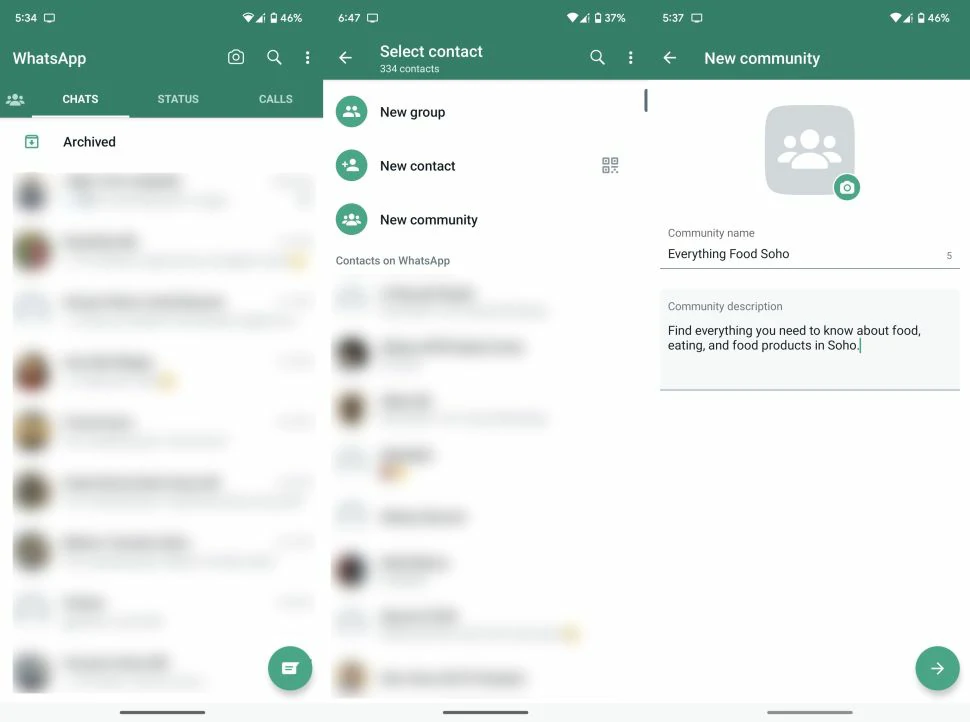Communities in WhatsApp are one of the best kept secrets of the main messenger
What is the purpose of Communities, how are they different from groups and when to use them?
It may seem unbelievable, but many of the platforms we use on a daily basis have features that we are not taking advantage of, a problem that stems from a lack of communication from developers as well as our lack of interest in moving beyond their popular solutions. Since it is one of the lesser-known features of the most famous messaging app, for example, let’s see how to use Communities in WhatsApp step by step..
Indeed, no one needs to explain to us how much we use WhatsApp or how important it is in our lives. But that doesn’t mean we’re squeezing the most out of it, and there are certain options you probably aren’t aware of. That of Communities is usually one of them, because it has not been disseminated as it deserves.
Of course, it must also be taken into account that, in general, these functions were not present years ago, when WhatsApp became an essential app for our existence, but have appeared regularly over time, until they have become interesting. added to classic messaging.
What are Communities about and how to create one?
Of course, At first you will be wondering what Communities arewhy they exist and how they differ from other functions that we have already seen such as groups, in order to discover if they are worth it or it is better to skip them.
In general, the WhatsApp Communities are something like large groups to contain the small ones. More than a group variant, the idea of its creators is that we can organize several groups in each one.
In fact, it is a logic that will seem familiar to some, and that is because Discord, Slack and more apps have similar systems, in which several related groups are included within each community.
Let’s think about the school, in which each course has its group, but there are communications that are for everyone. By establishing a community that brings them together without distinction, it will make it easier to inform them about something new..
Create a Community step by step
Open the WhatsApp application on your smartphone as you usually do Click on the new chat icon, in the lower right corner Select the New community function
Complete the community information, such as its name, a description and an image, and continue Click on Add existing groups to add the groups that are related to the community Once all the groups are indicated, press the small arrow that appears in the corner lower right
Once this is done, you have successfully generated your first WhatsApp Community, but remember that you can edit it, add groups or delete them if you no longer need them to remain there, with really very flexible limits.
Just so you know you can add up to 50 groups and 5000 people to a WhatsApp Community. Another detail to keep in mind is that you can create groups as you add them to the Communities. We then have a good shortcut for those cases in which not all groups are created.
As we have explained to you, you just have to enter the Communities section, which is new in WhatsApp, sending messages to each of them, but without forgetting that this function does not allow VoIP calls or video calls, and that only the administrator of the Community can send messages for more security.
conclusions
WhatsApp Communities are extremely useful for coordinating local events. Hence its name. You will be able to add to them all the groups that you need for a better organization of the scheduled contacts.
It does not matter if you are thinking of having a garage sale or any other event among the people of your neighborhood or city, the fact is that these Communities They will help you to communicate everything you want to make known.
That being said, if the Communities are not yet available on your mobile device, don’t worry, you may have to install the latest version of WhatsApp, or the rollout of the feature has not yet reached your territory.