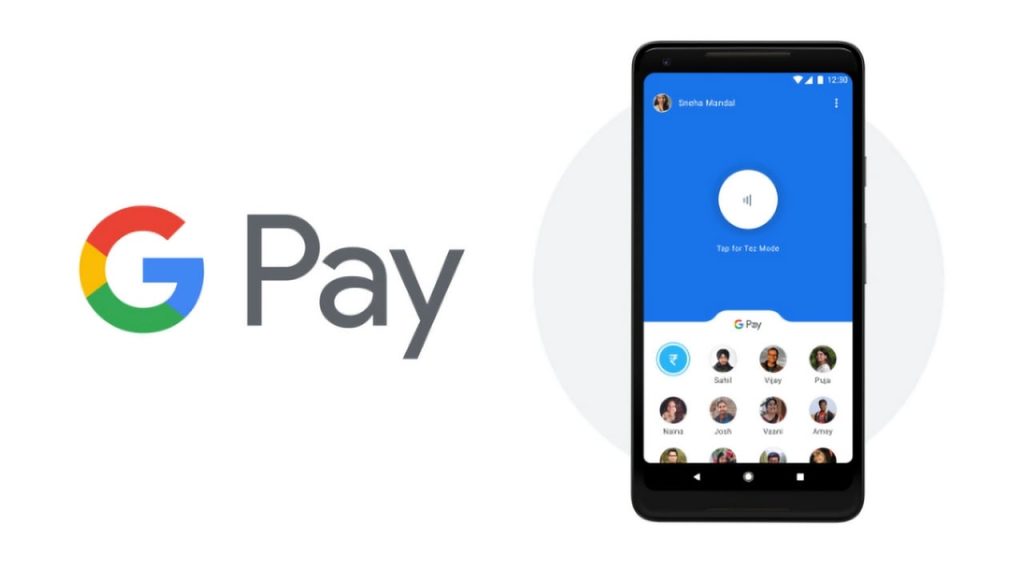One of the most popular payment applications on the market, facilitating payments of all kinds without the need to use our credit or debit card.But the big question for many people is whether it is really safe to use Google Pay. Are we protected against fraud?
Payment apps are becoming more and more popular, they provide a great alternative to cash and debit or credit cards. Unfortunately, this also becomes a route for bad actors to steal our money. Therefore,Is Google Pay secure??
How does Google Pay work?
In order to use it, it is necessary to provide a credit or debit card, it is not possible to use it without one. It is possible to add all the cards that we want. Each one becomes a viable payment method when we want to deposit or pay something.
The service also has an interesting function that allows us to choose if we want to receive funds in the application as a balance or withdraw them to a linked account.
Google Pay is very popular for contactless payments in stores and restaurants. Thanks to Near Field Communication (NFC) we can pay without having to reveal the card number.
Important things to know about Google Pay
What we will discuss next will make it clear how secure Google Pay is. If we want to try the service, we recommend you read these fundamental things you should know about it.
Hide payment details
One of the attractions of using the app is that payments made with the app are made using tokens called “virtual card numbers.” Your real number is hidden during the transaction, so no one will know your card number and you’ll always be protected from fraudulent merchants and security breaches.
We must consider that security breaches can happen at any retailer. Therefore, it is worth using the application to hide payment details, which makes Google Pay more secure.
Google Pay does not reveal transactions
Google Pay makes use of NFC for direct payments. This is considered much more secure than WiFi, as data is only available within a 4cm range. It means that if someone wants to interfere with the transaction, we will notice it immediately.
protected by phone
In order to use the application, we will first have to unlock the phone. Depending on its security settings, it may require a PIN or biometric authentication.
This is very different from the common use of cards, because anyone can use our card. We can decide how to lock our phone, the app does not allow it to be used if it does not have a screen lock method configured. The PIN, or security method, must be re-entered for large transactions.
Notifications about suspicious payments
As it gains popularity, it also becomes a target for cybercriminals. There are currently many scams related to Google Pay. However, the app uses machine learning technology to identify possible fraud. Every time a payment is sent that is not “normal” or not found in the contact list, a notification is issued immediately.
Is it possible to remove Google Pay remotely
This is ideal for when, sadly, your phone is stolen and the thief is able to unlock it somehow; We can still protect our payment information.
Google Pay, like all Google services, is connected to our Gmail account. In this way, we can access it through the Find my device function. We will be able to delete all the data in a matter of seconds.
The priority is the buyer
If we use Google Pay to pay for a product or service and we do not receive it; Google will investigate the case and most of the time, will give us the refund.
If the transaction through the app involves a bank card, we are still protected by our bank’s fraud protection.
Does not allow data sharing
Many people avoid Google products precisely because of privacy concerns. However, Google Pay offers a very high level of security, especially when we consider the alternatives.
Privacy settings are controlled by signing in with our account. Here we can choose not to share transaction history, among other things.
Share it with your friends!