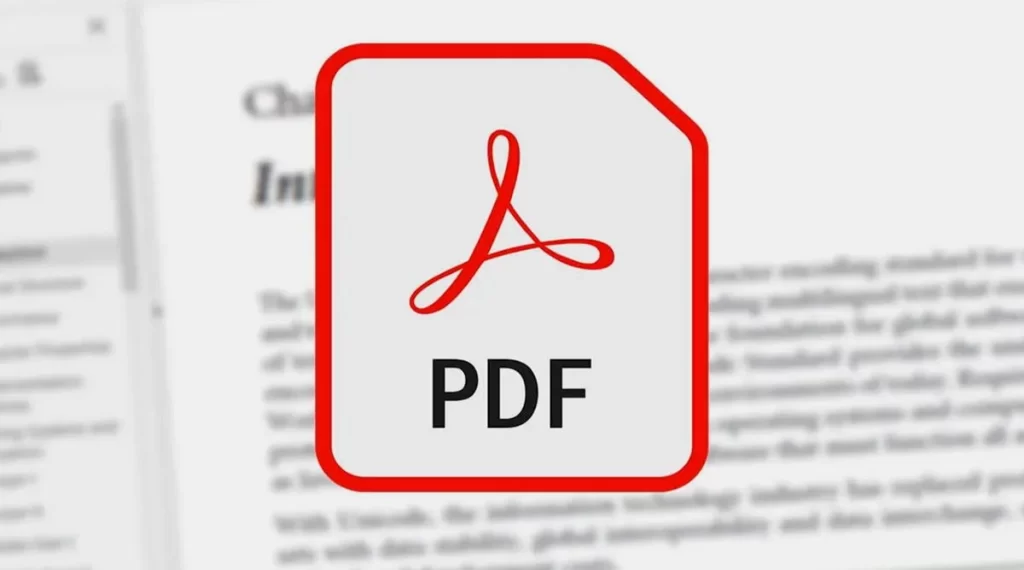PDF files are very popular because they allow keep the format of your documents and its unaltered display on various devices. It is a versatile format, easy to create and with extended viewing. At the same time, it is possible to protect the content through the use of personalized keys. In any case, there are PDF editors that work online and allow you to edit some aspects of each document.
Online office automation platforms allow you to view and edit different file formats.
When there are different PDF editor alternatives, choosing the most suitable one can be difficult for the user. This list shows the most effective, fast and secure platforms to make simple or complex modifications to PDF documents. All with online tools that do not require installation on the device.
PDF editors with free versions
There are few PDF document editors with free versions. Most include trial versions, forcing the user to pay for the service later. On the other hand, in this first section are the versions that, even with limitations, always allow you to edit PDF for free.
-smallpdf.com
Undoubtedly one of the best free PDF editors on the web. It allows you to edit texts and complete images, combine files, include annotations or convert PDF to other formats such as Word, Excel or JPG. Smallpdf also includes a tool to sign PDFs and make your authorship clear.
As a negative point, it only allows edit 2 files per day in the free version. But despite the limitation, it offers the best quality and tools to edit PDF without spending a penny.
-iLovePDF.com
The iLovePDF platform it also allows you to edit PDF files for free. Although it has its paid version, the free version works without a time limit. The only thing that restricts is the number of files that can be edited in a day. Once this barrier has been overcome, the user will find a very versatile editing platform. It includes intuitive editing tools, options to change the format and support for PC and mobile devices.
Paid PDF editors
The three PDF editor platforms online work by subscription. The price ranges vary according to the time of the license, but the edition options are quite complete.
-PDF2Go.com
A complete online PDF editor that allows you to include images and text, annotations and arrows. It is even possible to add watermarks to guarantee the authenticity of the documents. The one-week plan costs $5, and for $6.50 you can access the platform for a full month.
-Adobe Online
Adobe Acrobat has been one of the PDF editing protocols landmarks for years. It offers the most complete editing tools, being able to incorporate images, text, drawings and annotations to a document. In addition to editing, Adobe Online also allows access and viewing of PDF files on any type of device. The regular Adobe Online subscription costs $26.67 per month, and the Pro version increases to $34.79. Significant discounts can be achieved by opting for annual subscriptions.
-sejda.com
Finally, the Sejda platform for PDF editors is also one of the most interesting in 2023. It allows a variety of editing aspects, dividing PDF, joining several into one, incorporating multiple pages as well as security functions such as shielding the PDF. The platform offers 7-day access for $5, a monthly subscription for $7.50, or an annual subscription for $63.