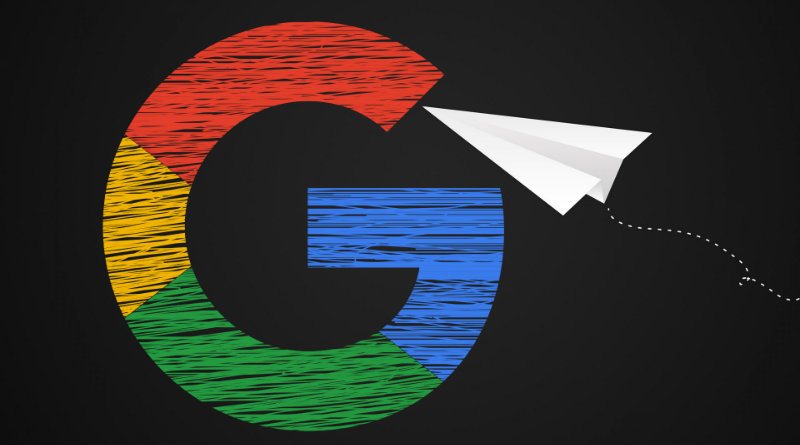Frequently turns to Google Maps to plan trips visualizing routes, distances, routes… And in case of taking flights there is also the option of consulting them through Google Flights, being able to save a significant amount of money through these planning and searches.
Proper planning through Google Maps and Google Flights can make traveling easier, as well as save time and money
Well, both tools will improve this planning even more using these eight interesting tricks:
-Check flight prices: Since May 2, Google Flights allows you to search by date and destination so that you can find out when even better priced flights are available. Searches can be done well in advance and once a specific flight has been selected, an alert can be received by email if it is detected that the price for the selected flight has dropped. An “Any Date” option is also available in case there is flexibility in the dates the trip will take place.
-Navigation through airports, shopping centers and stations: By expanding the Directory tab in Google Maps, you can navigate inside stations, airports, and shopping malls just as easily as you navigate streets using Streetview. This makes it possible to know in detail which establishments and in what location shops and restaurants are available at these facilities, including information such as opening hours.
–Know the influx of public: This is a new function added to Google Maps in which it allows to know the number of passers-by in real time that occupy a space, be it a street, a square or a commercial area. With the indication of whether or not it is crowded, a menu is accompanied that indicates the peak hour of the chosen place as well as the evolution of the attendance throughout the day.
-Summary of itinerary with reservation information: Beyond the travel route itself, Google Maps is also capable of offering information on the flight number, the reservation at a restaurant or the check-in and check-out times at a hotel. It is enough to save the route that has been traced and click on the “Reservations” button, where all the reservations for transport, accommodation and others will appear automatically, provided that their confirmations have been received at an email address. Gmail email linked to the same account with which the trip was planned from Google Maps.
-Book from Google Maps: In addition to information on the location and hours of restaurants, Google Maps also now allows you to make reservations directly through the “Restaurants” button that appears at the top of the map.
-Use Google Maps without an Internet connection: For routes in remote places where there is no mobile or WiFi connection or for trips abroad where you do not want to abuse roaming charges, Google Maps allows you to download maps of selected areas. In this way they will be available from the mobile device itself without the need for a network connection. As simple as tracing the route and in the “Downloads” tab and indicating that you want to store the map corresponding to that area.
-Find gas stations and charging point for electric cars: In the “More” tab at the top of Google Maps, you can activate the options that allow information on the location of gas stations to be displayed on the screen, to which information on the location of recharging points for electric cars has now also been added. Information on how many such points are available is also included.
-Share location: To provide others with the place where they have to arrive (for a meeting point, for example) the simplest thing is to click on the user’s avatar in the upper right part of Google Maps and click on «Share location». Indicating the recipient of the information, you will receive a link that, when pressed, will open the Google Maps app on your mobile device and will guide you to the destination.