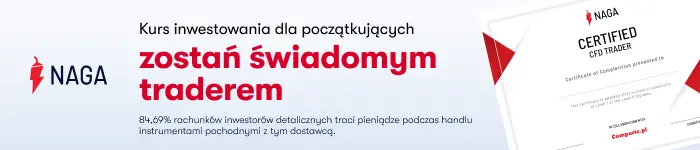Smart TVs are devices that take advantage of WiFi Internet connectivity to offer a different and enriched audiovisual experience, thanks to Internet access. For example, you can watch your favorite series and movies from streaming platforms like Netflix, HBO Max or directly from YouTube without the need for a PC. In addition, you can also browse the Internet or synchronize your mobile to play the content. But what if your smart TV keeps disconnecting from the WiFi network?
Smart TVs offer a wide range of additional services to traditional cable television.
Yes your Smart TV has problems connecting to WiFi, or is intermittently disconnecting, check out this list of solutions. Review the settings and the various alternatives to recover the full functionality of the smart TV.
What happens if your smart TV does not connect to WiFi
If you’re having trouble connecting to the Internet with your TV, check these steps:
-WiFi router location: Depending on the location of the router, the signal can reach your device very weak if there are walls or ceilings in between. To solve this situation, it is advisable to try locating the router in a centralized area, to radiate the signal. It is normal to see WiFi problems on the Smart TV if the router is very far away or in an area with interference. The main symptom is that the signal comes and goes, or it is very little, so knowing where it is best to place the WiFi router is essential.
-Smart TV does not connect to WiFi by guest mode. Some recent routers have dual SSD support. This implies the use of a mode for guests, where the WiFi signal is divided into two different connections, and thus you can offer a connection to whoever comes to your house without having to offer them your main key. In case your router is of this type, check that your Smart TV is not trying to connect to this second Internet address.
-WiFi connection theft. In case a neighbor has your key, or a hacker has stolen it, you may see reduced signal strength. Smart TVs that frequently disconnect from WiFi may be affected by this drift or theft of your WiFi. Remember to use a complex key encryption system for your Internet, and check if someone is stealing your WiFi without you knowing it.
-WiFi signal congestion on Smart TV. Similar to WiFi theft, if many devices are connected to the same network at the same time, performance will surely start to slow down. If your Smart TV loses connection, check how many devices are connected to your network. The latter can also happen when the consumption of your Internet provider increases a lot at certain times or months.
Ultimately, the loss of signal and WiFi connection on Smart TV is more common than we would like to believe. The most common symptom is a poor, slow, or no connection. With the solutions listed here you can try to detect the source of your connection problem.